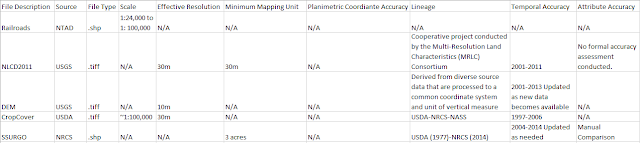The final exercise in my GIS 2 class will have me creating a suitability and impact model for a subset section of Trempealeau County, Wisconsin. I will be utilizing multiple raster layers including geology, land cover, water table height, proximity to rail terminals and slope for my suitability model. To construct my impact model I will be using raster layers containing streams, farm land, residential areas, schools, and wildlife areas. To classify and create suitability and impact areas I will be using a number of raster tools in ArcMap including Reclassify, Euclidean Distance, and Raster Calculator. After creating both of the models I will be able to combine the results to calculate the areas which would be highly suitable to frac sand mining with the lowest impact to the county. The last step in this process will be to create a Python Script which will created a weighted impact model as a variation of the original impact model.
Methods
All of the anylysis will be done with in a subset portion of the southern portion of Trempealeau County, Wisconsin (Fig. 1)
 |
| (Fig. 1) Analysis boundary for raster tools in ArcMap. |
Suitability Model
To create my suitability model I will be using the following list of variables:
1. Geology
2. Land Cover
3. Water Table Height
4. DEM (Slope)
5. Rail terminals
Each of the variables will be classified and then ranked in order from 1-3 with 1 being the least suitable and 3 being the most suitable. The following section will explain the classifications and the rank for each of the variables.
 |
| (Fig. 2) Breakdown of the categories and rankings for the suitability model. |
Geology was separated into 2 categories with the Wonewoc and Jordan formations in one category with a rank of 3 and all the other geology categories in the second category with a rank of 1. The Wonewoc and Jordan formations are the two most desirable geologic units when searching for locations to mine silica sand.
Land Cover was separated into 4 categories based on the ease of removing overburden material from the landscape to access the sand. Based on this criteria barren land, herbaceous, hay/pasture, cultivated crops were placed in a category with a rank of 3. Shrubland was placed in a category by itself and given a rank of 2. The third category contained the mixed, evergreen, and deciduous forests. The fourth and final category contained residential/urban areas, wetlands, emergent herbaceous wetlands, and open water areas and was given a rank of 0. The rank of 0 will be used in a seperate raster feature class where all of the 3 & 2 values will be given a rank of 1. With the ranking set up this way I will be able to use multiplication in the Raster Calculator to exclude the areas with a 0 rank from being considered as suitable.
Rail depot locations were simply broken down by an equal interval distances.
Slope was broken down in to three different categories based on the slope of the land. Having a low slope to the land simplifies the process to extract and transport the sand.
Water table height was broken down into three separate categories based on the distance the water table is from the surface. Drilling wells to access the water are priced based on the distance they have to drill to access the water. So having water closer to the surface will keep the cost down for the mining company.
Before ranking and categorizing the rail terminals I utilized the Euclidean Distance tool to create a raster distance model from the rail depots point feature class. Additionally, I had to convert the Digital Elevation Model (DEM) to display the slope using the Slope tool in ArcMap prior to ranking or classifying. I utilized the Reclassify tool to categorize and rank all of the variables for the suitability model according to the table I created (Fig. 2).
Once all of the raster feature classes had been reclassified I utilized the Raster Calculator to add all of the values together and multiply the addition results by the Exclusion Raster.
 |
| (Fig. 3) Data flow model of steps taken to produce the suitability model. |
Impact Model
For the creation of the impact model I will be utilizing the following variables.
1. Streams
2. Farm Land
3. Residential Areas
4. Schools
5. Wildlife Areas
Each of the variables were taken from vector feature classes and converted to raster feature classes utilizing the Euclidean Distance tool in ArcMap.
All of the criteria for the impact model was ranked from 1-3 with 1 being the high potential of impact, and 3 being low potential for impact. This is opposite of the suitability model which will allow me to combine the results from the suitability model and the impact model at the end to determine the most appropriate locations for mines with in my study area. All of the criteria was based on distance away from the feature to be impacted. To achieve a ranking of 1 (high potential) a distance of 640 meters or ~2100 ft was applied. To be ranked with in the 2 category the area must be 2101-4200 ft away from the selected feature. Anything farther than 4200 ft away was given a rank of 3 as there would be little impact on the area.
 |
| (Fig. 4) Category and rank breakdown of Impact Model criteria. |
Residential areas were selected from the Trempealeau County Zoning Districts feature class. I selected Rural Residential, Residential-8 (R-8), Residential-20 (R-20), Residential Public Utilities, and Incorporated to create a feature class of only residential parcels. After this feature class was created I ran the Euclidean Distance tool and Reclassify tool to rank and categorize the feature distances.
I used the Parcels feature class from Trempealeau County to select school locations. I created the Query: LastName LIKE 'SCHOOL%' to select all of the school locations which I used to create a new feature class of the school locations. I then created the raster feature class and applied the distance ranks in the same manner as previous classes.
The Wildlife Area feature class was found in the Trempealeau County database which had vector polygons defining the outline of the established wildlife areas with in the county. I proceed to convert the feature class to a raster and apply the ranks according to the decided distances.
Again once all of the raster feature classes had been created and properly ranked I utilized the Raster Calculator add up the values to calculate the impact to areas across the study area.
 |
| (Fig. 5) Data flow model of steps taken to create the impact model. |
The next step in my process was to combine the suitability model and the impact model to create a map of the best locations for sand mining with minimal environmental and community impact. I reclassified both models to reduce the number of output ranks. I utilized the raster calculator again to combine the models and develop my output model.
 |
| (Fig. 6) Data flow model for the creation of the best location map. |
Viewshed Tool
The Viewshed tool is a powerful tool with in ArcMap which could have been used in the impact model. The processing power required to run the tool across large areas made it not feasible to use for the entire project.
The Viewshed tool utilizes a DEM to calculate the what areas are visible from specific points with in the extent of the DEM. This calculation could have been use to determine if a mine would have been visible from recreation areas or other locations which would have been negatively impacted by the mine being visible.
The objective for this section of the assignment was to gain basic understanding of how the tool works and the results you will receive. I was instructed to utilize just a few points to keep the processing time to a minimum. I chose to use the Trails feature from the Trempealeau County database. I selected the horse trails from Trails and then I converted the line to start points. This left me with 4 points to run the Viewshed tool from.
The Trail View legend in Fig. 10 displays the number of times and area can see from the Horse Trail points. These results could have been overlayed with the previous results to eliminate areas where sand mines would have been visible from recreational areas or any other type of feature.
Results
 |
| (Fig. 7) Display of raster feature classes used and the resulting suitability model. |
 |
| (Fig. 8) Display of raster feature classes used and the resulting impact model. |
 |
| (Fig. 9) Ranked display for trying to determine the best location for sand mines. |
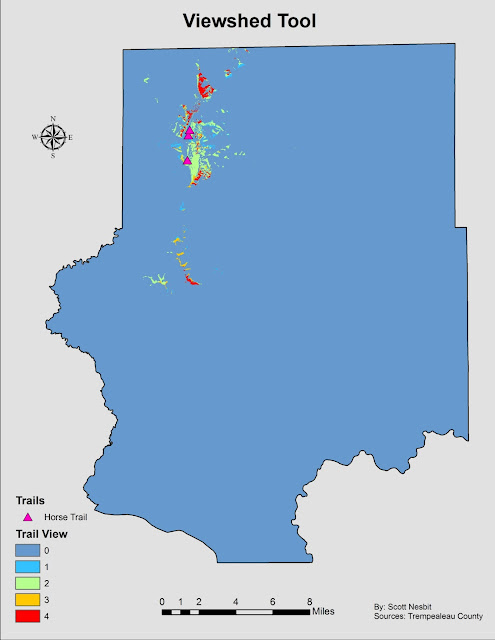 |
| (Fig 10) Display of the results from the Viewshed tool in ArcMap. |
Discussion
When analyzing Fig. 9 the majority of highly suitable and low impact land resides in the northwestern portion of the study area. To protect people, and the environment I would suggest mining in locations which had a value of 7 or higher. Constructing a mine site in a location of a value less than 7 stands could have potentially large impacts on multiple areas of the community. Even if an area has a value of 7 or higher further investigation should be completed to assure the mine will not be impacting an important environmental or residential area.
The majority of the feature classes used to build these model were related to environment/land and very few were related to people or animals. The final product is one of many tools which should be used in determining the best location for a frac sand mine.
I believe it is important to understand the majority of these raster feature classes are fairly accurate generalizations of an area. Knowing these areas are generalized means they still need to be physically inspected to determine if mining the area was appropriate or not.
Conclusion
Combining multiple raster layers through the raster calculator is an effective method to achieve a display of all the variables with weights on one map. Creating the suitability model separate from the impact model allowed me to be able to sort features to the appropriate model and rank them properly. The final result is an effective display of locations which should or shouldn't be explored for sand mine locations.
Sources
Trempealeau County Land Records. Retrieved October 14, 2015, from http://www.tremplocounty.com/tchome/landrecords/
United States Department of Transportation. Retrieved from http://www.rita.dot.gov/bts/sites/rita.dot.gov.bts/files/publications/national_transportation_atlas_database/index.html
United States Geological Survey. Retrieved October 12, 2015, from http://nationalmap.gov/about.html
Web Soil Survey. In United States Department of Agriculture. Retrieved October 14, 2015, from http://websoilsurvey.sc.egov.usda.gov/App/HomePage.htm